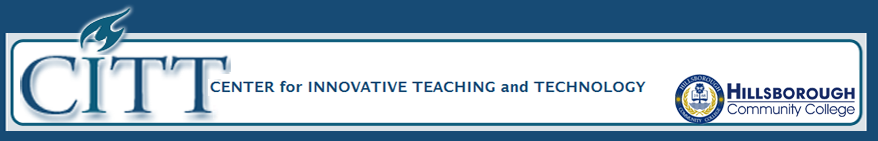Several existing features have been improved and some exciting new features added to make your day more efficient. Here is an overview of tools that you can expect to be using soon:
- New Content Editor: The new Content Editor vastly improves the user experience for formatting text, pasting content from Microsoft Word, and adding content to all areas of Learn. Blackboard has also replaced the old math editor with a new mathML equation editor.
- Assessment Item Analysis: Now you can easily refine your assessments by evaluating the quality of each question and that question’s ability to discriminate between students who understand the material and those who do not. Ineffective questions can easily be identified and then quickly corrected with the Automatic Regrade feature.
- My Blackboard: This feature introduces a new, modern user experience in Blackboard Learn that consolidates critical information from all your Courses and Organizations as well as your school-wide academic network. The new tools in My Blackboard – Profile, Posts, Updates, My Grades, and People – were developed to meet the needs of today’s active learner and enhance student engagement. My Blackboard allows you to easily monitor activity across your courses. You can be confident that your students are up-to-date and engaged in the online learning experience.
- New Global Navigation Menu: Always present in the top right corner, the new navigation menu is the entry point to My Blackboard and also provides one-click access to your Courses, Settings, and Blackboard Help. Additionally, the new menu will tell you how many items in My Blackboard are new or need your attention, so you never miss a thing.
Resources to Help
To ensure you can familiarize yourself with these new features of Blackboard Learn and be ready to integrate them in your instruction. Here are a few valuable resources that you may be interested in reviewing which are offered by Blackboard and CITT:
- CITT Resources – a set of resources from Blackboard and CITT
- Quick Hit Videos – a set of videos on YouTube that introduce all the new features
- On-Demand Learning Center – free access to video tutorials and getting started guides.
- Feature Showcase – review all of the new features.
- Guided Trial – experience a pre-populated course in Blackboard Learn. Check out the latest features as well as tips and tricks for grading and student collaboration.
- Help.Blackboard.com – assistance using the new Blackboard Learn platform, organized by role.
- Educator Cohort – series of online meetings to familiarize educators with new features